Build a File Finder for Zsh
I have used zsh for 2+ years and I am really happy with it. Sometime I have to insert path of files, usually I have to type in characters, tab or /, characters, tab or /, etc… I want to have something like Ctrl-P for vim for me to find the path quickly and insert to my current editing command. I also want to do it again and again, like committing multiple files into git with one single command.
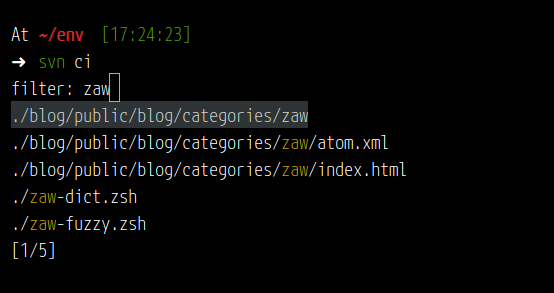
A plugin of zaw
Building from scratch is painful so I decided to build as a plugin on top of zaw.
1 2 3 4 5 6 7 8 9 10 11 12 13 14 15 16 17 18 19 20 21 | |
Source in your .zshrc file, press ctrl-f in zsh and enjoy.