Prototype UI With CSS Placeholder Blocks
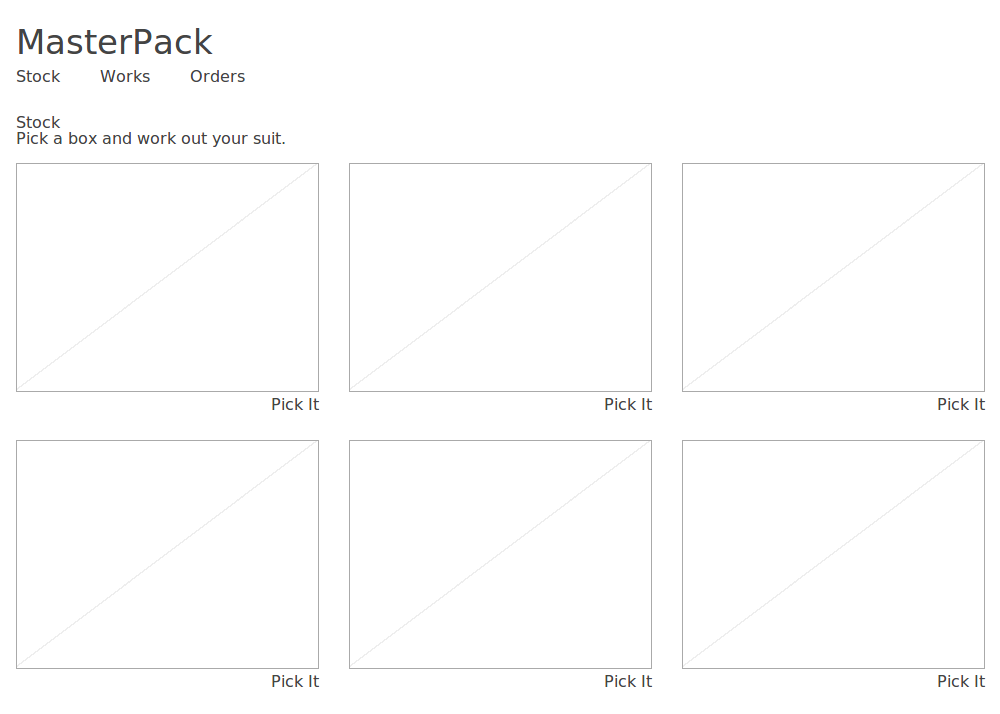
Sometime I prototype UI for like illustrating a new workflow on an existing website. I would prefer coding rather than launching mockup tools like sketch. When placing images on a particular ratio, usually we leverage placeholder services like placekitten. But here I will introduce my way, adding a responsive placeholder block with constrainted ratio, leveraging scss.
Usage
1 2 3 4 5 | |
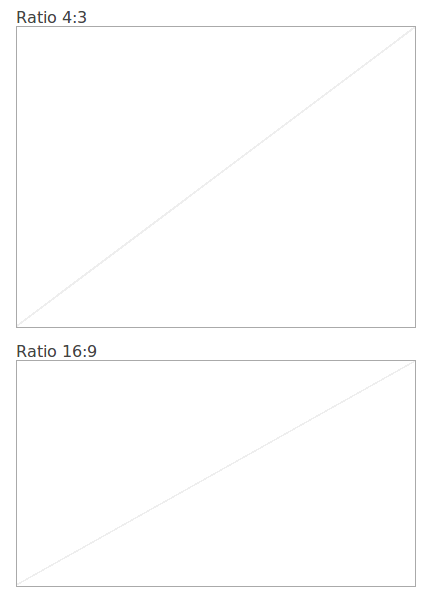
The scss
1 2 3 4 5 6 7 8 9 10 11 12 13 14 15 16 17 18 19 20 21 22 | |